How to Create an Entire Website Using AI: A Step-by-Step Guide
Introduction:
Creating a website can be a time-consuming and challenging process, especially for those who do not have a technical background. Fortunately, with the advancements in Artificial Intelligence (AI) technology, it is now possible to create an entire website without any coding knowledge. In this article, we will provide you with a step-by-step guide on how to create a website using AI.
Do you want to create a website but don't know how to code? Are you looking for a quick and easy way to get your website up and running? If so, you're in luck. With the help of AI, you can create an entire website without any coding knowledge. In this article, we will guide you through the process of creating a website using AI.
Understanding AI Website Builders
Before diving into the website creation process, it's essential to understand what an AI website builder is. An AI website builder is a tool that uses artificial intelligence to create a website automatically. These tools allow users to create a website quickly and easily without requiring any coding knowledge. Some popular AI website builders include Wix ADI, Bookmark, and Firedrop.
Steps to Create a Website Using AI
Now that you understand what an AI website builder is, let's dive into the step-by-step guide on how to create a website using AI:
Step 1: Choose an AI Website Builder
There are several AI website builders available, each with its unique features and capabilities. Choose the one that best fits your needs and requirements.
Step 2: Sign Up and Select a Template
After selecting an AI website builder, sign up for an account, and choose a template that best fits your business or personal needs.
Step 3: Customize Your Website
Once you have selected a template, it's time to customize your website. Add your logo, choose your colors, and add your content. Most AI website builders use a drag-and-drop interface, making it easy to customize your website.
Step 4: Add Features and Functionality
AI website builders come with a variety of features and functionality that you can add to your website. These include contact forms, social media links, eCommerce functionality, and more. Choose the features that best fit your business needs.
Step 5: Publish Your Website
After customizing and adding features to your website, it's time to publish it. Most AI website builders allow you to publish your website with just a few clicks.
Tips for Creating a Successful AI Website
While AI website builders make website creation quick and easy, there are still some best practices to follow to create a successful website. Here are some tips:
- Keep it Simple:
Simplicity is key when it comes to website design. Keep your website clean and straightforward, with a clear navigation structure.
- Use High-Quality Images:
Using high-quality images can make a significant impact on your website's appearance. Use images that are relevant to your business or personal needs.
- Mobile Optimization:
Ensure that your website is optimized for mobile devices. Most AI website builders provide mobile optimization functionality, making it easy to create a mobile-friendly website.
- SEO Optimization:
Optimizing your website for search engines is essential for driving traffic to your website. Most AI website builders provide SEO optimization tools that you can use to improve your website's visibility.
Conclusion:
Creating a website can be a daunting task, but with the help of AI website builders, it's now easier than ever to create a website without any coding knowledge. By following the step-by-step guide outlined in this article and following the tips for creating a successful website, you can create a website that is both functional and visually appealing.

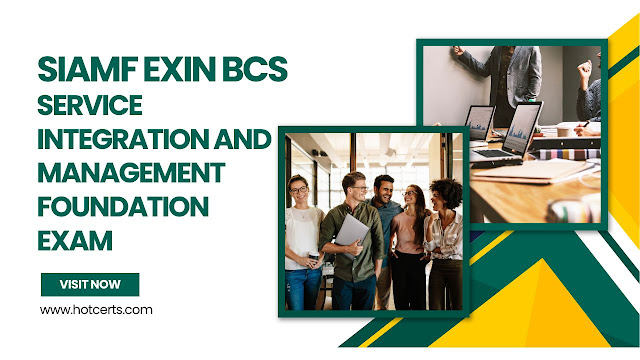
.jpg)

Comments
Post a Comment