Master Your Frontend Development: 10 Essential Tools You Need to Know
Frontend development plays a crucial role in creating interactive and user-friendly websites. As a front-end developer, having the right set of tools can significantly enhance your productivity and help you build exceptional web applications. In this article, we will explore the top 10 essential tools that every front-end developer should know to master their craft.
Introduction
In today's digital age, an aesthetically appealing and highly functional website is paramount for businesses and individuals alike. Frontend development is implementing the visual and interactive elements of a website that users directly interact with. It involves writing HTML, CSS, and JavaScript code to create stunning user interfaces and seamless user experiences.
- Understanding Frontend Development
Before we dive into the essential tools, let's have a basic understanding of frontend development. It encompasses the design, layout, and overall look of a website. A frontend developer is responsible for translating the website's visual design into code and ensuring it works across different browsers and devices.
- Essential Tools for Frontend Development
3.1. Integrated Development Environments (IDEs)
IDEs are software applications that provide comprehensive development environments for writing, testing, and debugging code. They offer features like code autocompletion, syntax highlighting, and built-in terminal, which significantly streamline the development process. Popular IDEs for frontend development include Visual Studio Code, Sublime Text, and Atom.
3.2. Version Control Systems (VCS)
Version Control Systems are essential tools for tracking changes made to code over time and collaborating with other developers. They enable you to manage different versions of your code, revert changes if needed, and work seamlessly in a team environment. Git, with platforms like GitHub and Bitbucket, is widely used in the frontend development community.
3.3. Package Managers
Package managers simplify the process of installing, updating, and managing external libraries and dependencies for your frontend projects. They automate the tedious task of manual dependency management, ensuring that the required libraries are readily available. NPM (Node Package Manager) and Yarn are popular package managers in the frontend ecosystem.
3.4. Task Runners
Task runners automate repetitive tasks in the frontend development workflow, such as compiling Sass to CSS, minifying JavaScript files, or optimizing images. They save valuable time and effort by taking care of these tasks automatically. Grunt and Gulp are widely used task runners that provide a range of plugins and configurations to optimize your development process.
3.5. CSS Preprocessors
CSS preprocessors like Sass and Less extend the capabilities of CSS by introducing variables, mixins, and nested styles. They allow you to write more maintainable and modular CSS code, enabling easier customization and code reuse. Preprocessors compile into standard CSS that browsers can understand.
3.6. JavaScript Frameworks
JavaScript frameworks such as React, Angular, and Vue.js offer powerful tools and libraries for building dynamic and responsive web applications. They provide a structured and efficient way to handle complex UI components, manage data flow, and enhance overall performance. These frameworks empower frontend developers to create interactive and engaging user interfaces.
3.7. Browser Developer Tools
Browser developer tools are built-in tools available in web browsers that allow developers to inspect and debug websites. They provide a wealth of information about HTML structure, CSS styles, JavaScript errors, and network requests. Using browser developer tools, developers can test and optimize their code, ensuring the website performs optimally across different browsers.
3.8. Responsive Design Tools
With the increasing prevalence of mobile devices, responsive design has become crucial. Responsive design tools assist developers in creating websites that adapt and display correctly on various screen sizes. Tools like Bootstrap and Foundation offer pre-designed responsive components and grid systems that simplify the process of building mobile-friendly websites.
3.9. Performance Optimization Tools
Performance optimization is vital for delivering fast and efficient websites. Performance optimization tools help identify bottlenecks and optimize various aspects of a website, including file size, loading speed, and rendering performance. Tools like Lighthouse, PageSpeed Insights, and WebPageTest provide insights and recommendations to enhance website performance.
3.10. Code Editors
Code editors are essential tools for writing, editing, and managing code. They provide features like syntax highlighting, code formatting, and code snippets, making the coding experience more efficient. Popular code editors for frontend development include Visual Studio Code, Atom, and Sublime Text.
Benefits of Using Frontend Development Tools
Using the right frontend development tools offers several benefits:
- They enhance productivity by automating repetitive tasks and providing a more efficient development workflow.
- These tools ensure code quality and maintainability, allowing for easier collaboration and future updates.
- Frontend development tools improve the performance and responsiveness of websites, leading to better user experiences.
- How to Choose the Right Tools
Choosing the right frontend development tools depends on various factors such as project requirements, personal preferences, and the complexity of the application. Consider factors like ease of use, community support, documentation, and integration capabilities when selecting tools. Experiment with different tools and frameworks to find the ones that align with your workflow and project goals.
Conclusion
Mastering front-end development requires a solid understanding of core technologies like HTML, CSS, and JavaScript and proficiency in essential tools. The ten tools discussed in this article are crucial for front-end developers to streamline their workflow, enhance productivity, and build exceptional websites. By leveraging these tools effectively, you can take your front-end development skills to the next level.

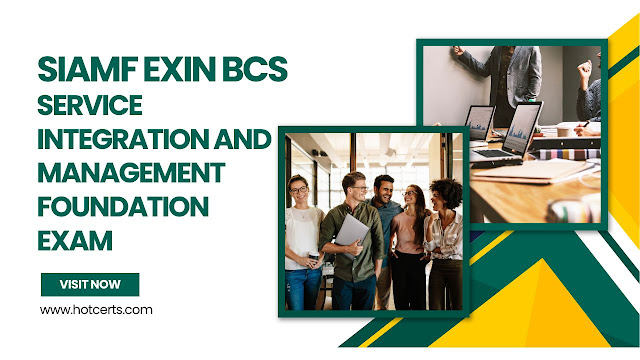
.jpg)
Comments
Post a Comment