Applied Data Science with Python and Pandas-A Comprehensive Guide
Introduction
Welcome to our comprehensive guide on applied data science with Python and Pandas. This article will delve into the fascinating world of data science and explore how Python and Pandas can be used to analyze, manipulate, and visualize data. Whether you are a beginner looking to learn the basics or an experienced data scientist seeking advanced techniques, this guide covers you. Let's dive in!
Understanding Data Science
Data science is a multidisciplinary field that combines statistics, mathematics, programming, and domain knowledge to extract insights and make informed decisions from complex datasets. It involves various stages, including data collection, cleaning, analysis, modeling, and visualization. With the advent of big data, data science has become increasingly important across industries, enabling organizations to gain valuable insights and drive data-driven strategies.
The Power of Python and Pandas in Data Science
Python, a versatile and powerful programming language, has gained immense popularity in the data science community. Its simplicity, readability, and vast ecosystem of libraries make it an ideal choice for data analysis and manipulation. Pandas, a Python library, provides high-performance, easy-to-use data structures and analysis tools. It is widely used for data cleaning, transformation, exploration, and visualization.
Getting Started with Data Science in Python
To begin your journey in data science with Python, you need to set up your development environment. Here are the steps:
- Install Python: Visit the official Python website and download the latest version of Python suitable for your operating system.
- Install Anaconda: Anaconda is a popular Python distribution that comes pre-packaged with essential libraries, including Pandas. Download and install Anaconda to streamline your data science workflow.
- Launch Jupyter Notebook: Jupyter Notebook is an interactive coding environment widely used in data science. Open your command prompt or terminal, type jupyter notebook, and hit enter to start Jupyter Notebook.
- Create a New Notebook: In Jupyter Notebook, create a new Python 3 notebook by clicking "New" and selecting "Python 3" from the dropdown menu.
Exploring Data with Pandas
Pandas provide powerful tools for data exploration and manipulation. Let's explore some of its key functionalities:
Importing Data
To work with data in Pandas, you need to import it first. Pandas support various file formats, including CSV, Excel, and SQL databases. Here's an example of importing a CSV file:
Import pandas as pd
# Read a CSV file
data = pd.read_csv('data.CSV)
Data Cleaning and Transformation
Before analyzing data, it is crucial to clean and transform it into a suitable format. Pandas offers a wide range of functions for data cleaning, such as handling missing values, removing duplicates, and converting data types. Here's an example:
# Handling missing values
data.dropna() # Drop rows with missing values
data.fillna(0) # Fill missing values with zeros
# Removing duplicates
data.drop_duplicates()
# Converting data types
data['column_name'] = data['column_name'].astype(int)
Data Analysis and Visualization
Pandas provide powerful functions for data analysis and visualization. You can perform statistical calculations, apply filters and aggregations, and create insightful visualizations. Here's an example of generating a bar chart:
import matplotlib.pyplot as plt
# Generate a bar chart
data['column_name'].value_counts().plot(kind='bar')
plt.xlabel('Categories')
plt.ylabel('Count')
plt.title('Distribution of Categories')
plt.show()
Advanced Techniques in Data Science
Once you have mastered the basics, you can explore advanced techniques in data science using Python and Pandas. Here are some topics to delve into:
- Machine Learning: Python offers powerful libraries like scikit-learn and TensorFlow for implementing machine learning algorithms. You can explore various techniques, including classification, regression, clustering, and deep learning.
- Time Series Analysis: Pandas provides excellent support for working with time series data. You can analyze and forecast trends, seasonality, and anomalies in time-based datasets.
- Natural Language Processing (NLP): NLP is a rapidly growing field that focuses on extracting insights from textual data. Python libraries like NLTK and spaCy can be used for sentiment analysis, named entity recognition, and text classification tasks.
Conclusion
This comprehensive guide explored the world of data science and how Python and Pandas can empower you to extract valuable insights from data. We covered the basics of data science, the power of Python and Pandas, and provided a step-by-step guide to getting started with data science in Python. Additionally, we highlighted key functionalities of Pandas for data exploration, cleaning, and visualization. Finally, we mentioned advanced techniques you can explore to enhance your data science skills.
Remember, data science is a vast field; continuous learning and practice are essential. By leveraging the power of Python and Pandas, you can unlock the potential of your data and gain a competitive edge in the ever-evolving world of data science.
So what are you waiting for? Start your data science journey today and unleash the power of Python and Pandas!
.jpg)
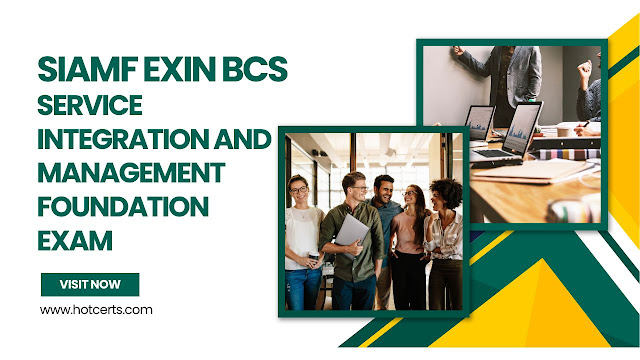
.jpg)
Comments
Post a Comment