Ultimate AWS Certified Solutions Architect Study Guide-Associate SAA-C02 Exam Details
Introduction
Are you interested in becoming an AWS Certified Solutions Architect? The AWS Certified Solutions Architect - Associate (SAA-C02) exam is essential to achieving that goal. In this comprehensive study guide, we will explore the key details of the SAA-C02 exam, its objectives, and how to prepare for it effectively.
Overview of AWS Certified Solutions Architect - Associate (SAA-C02) exam
The AWS Certified Solutions Architect - Associate (SAA-C02) exam will validate your knowledge and skills in designing and deploying scalable, highly available, and fault-tolerant systems on the AWS platform. It is intended for individuals with practical experience in architecting and deploying secure and robust applications on AWS.
Exam objectives and domains
To successfully pass the SAA-C02 exam, it is crucial to understand the exam objectives and domains. The exam covers various topics, including AWS architecture, designing scalable systems, deployment and management of AWS resources, data storage and management, security and access management, and cost optimization. Familiarize yourself with these domains and allocate sufficient time for each during your study.
Recommended study resources
Preparing for the SAA-C02 exam requires a structured approach and access to reliable study resources. Here are some recommended resources to aid your preparation:
- Official AWS Certified Solutions Architect - Associate Exam Guide
- AWS whitepapers and documentation
- Online training courses and video tutorials
- Practice exams and sample questions
- Community forums and discussion groups
Understanding AWS architecture and services
To excel in the SAA-C02 exam, it is crucial to have a solid understanding of AWS architecture and the core services offered by the platform. Let's delve into some key aspects:
Introduction to AWS
AWS, or Amazon Web Services, is a comprehensive cloud computing platform that offers a vast array of services to help businesses build and deploy scalable applications. It provides a flexible and cost-effective infrastructure that allows organizations to leverage the power of cloud computing.
Core AWS services
AWS offers a wide range of services, but there are some core services that every Solutions Architect should be familiar with:
- Amazon EC2 (Elastic Compute Cloud): EC2 provides scalable computing capacity in the cloud. It allows you to quickly provision virtual servers, known as instances, and manage them according to your needs.
- Amazon S3 (Simple Storage Service): S3 is a scalable object storage service that enables you to store and retrieve vast amounts of data. It offers durability, high availability, and security for your files.
- Amazon RDS (Relational Database Service): RDS simplifies setting up, operating, and scaling a relational database in the cloud. It supports popular database engines such as MySQL, PostgreSQL, and Oracle.
- Amazon VPC (Virtual Private Cloud): VPC allows you to create a virtual network within AWS. It enables you to isolate your resources and control network traffic, providing a secure and customizable environment.
AWS global infrastructure
AWS has a global infrastructure spread across multiple regions and availability zones. Regions are physical locations around the world where AWS data centers are located. Availability zones are unique data centers within a region that are isolated from each other in terms of power, networking, and cooling.
Understanding the AWS global infrastructure is crucial for designing highly available, fault-tolerant systems. By distributing your resources across multiple availability zones, you can ensure that your applications remain resilient despite hardware or network failures.
AWS Identity and Access Management (IAM)
IAM is a crucial service that allows you to manage user identities and their access to AWS resources. It enables you to create and manage users, groups, and roles and define granular permissions for accessing AWS services and resources.
IAM plays a vital role in ensuring the security and compliance of your AWS environment. It helps you implement the principle of least privilege, where users are granted only the permissions necessary for their tasks, reducing the risk of unauthorized access.
AWS Virtual Private Cloud (VPC)
VPC provides a secure and isolated virtual network within the AWS cloud. It allows you to define your IP address range, create subnets, configure routing tables, and control inbound and outbound traffic using security groups and network access control lists (ACLs).
By leveraging VPC, you can create a logically isolated environment for your applications, ensuring secure communication between resources and enabling connectivity with your on-premises infrastructure through VPN or Direct Connect.
In the next section, we will explore best practices for designing highly available, fault-tolerant, and scalable systems in AWS.
Designing highly available, fault-tolerant, and scalable systems
As an AWS Solutions Architect, one of your primary responsibilities is to design highly available, fault-tolerant, and scalable systems. Let's explore some architectural best practices and AWS services that can help you achieve these objectives:
Architectural best practices
When designing systems on AWS, it's important to adhere to architectural best practices that ensure high availability and fault tolerance. Here are some key principles to consider:
- Distributed architecture: Distribute your application components across multiple availability zones to ensure redundancy and fault tolerance. If one availability zone experiences an outage, your application can continue running in another zone.
- Load balancing: Utilize AWS Elastic Load Balancer (ELB) services to distribute incoming traffic across multiple instances or containers. ELB automatically scales and routes traffic to healthy instances, improving the availability and performance of your application.
- Auto Scaling: Implement Auto Scaling to adjust the number of instances based on demand dynamically. Auto Scaling ensures that your application can handle sudden spikes in traffic and scale down during periods of low demand, optimizing resource utilization.
- Database replication: Use Amazon RDS Multi-AZ or Amazon Aurora Multi-Master for high availability and data durability. Replicating your database across multiple availability zones or regions ensures your application can withstand failures and maintain data integrity.
AWS Elastic Load Balancer (ELB)
ELB is a managed load-balancing service provided by AWS. It automatically distributes incoming traffic across multiple targets, such as Amazon EC2 instances, containers, or IP addresses. ELB provides high availability by continuously monitoring the health of instances and directing traffic only to healthy targets.
There are three types of ELB:
- Application Load Balancer (ALB): ALB operates at the OSI model's application layer (Layer 7). It supports advanced routing features and content-based routing and integrates with other AWS services such as AWS Certificate Manager and AWS Web Application Firewall.
- Network Load Balancer (NLB): NLB operates at the OSI model's transport layer (Layer 4). It is designed to handle high volumes of traffic and provides ultra-low latency. NLB is ideal for applications that require extreme performance, such as gaming or streaming platforms.
- Classic Load Balancer: Classic Load Balancer provides basic load balancing across multiple EC2 instances. It is suitable for applications that don't require advanced routing features provided by ALB or NLB.
Auto Scaling
Auto Scaling allows you to automatically adjust the number of instances in response to changing demand. By defining scaling policies based on metrics such as CPU utilization or request latency, you can ensure that your application can handle traffic fluctuations efficiently.
Auto Scaling works with other AWS services, such as ELB and Amazon CloudWatch, which provide monitoring and alerting capabilities. This integration enables your application to scale up or down based on predefined thresholds, ensuring optimal performance and cost efficiency.
Amazon Route 53
Route 53 is AWS's highly scalable domain name system (DNS) service. It provides reliable and cost-effective domain registration, DNS routing, and health checking of resources. Route 53 plays a crucial role in achieving high availability and fault tolerance by intelligently routing traffic to healthy endpoints and redirecting traffic in case of failures.
By leveraging Route 53's routing policies, such as weighted routing or latency-based routing, you can optimize traffic distribution and improve your application's responsiveness.
In the next section, we will explore AWS services for deploying and managing resources.
Deployment and management of AWS resources
Deploying and managing AWS resources effectively is essential for the smooth operation of your applications. AWS provides various services to simplify resource management and streamline deployment processes. Let's explore some key services in this domain:
AWS CloudFormation
CloudFormation is a powerful service that allows you to declaratively provision and manage AWS resources. With CloudFormation, you can define your infrastructure as code using a template specifying the desired configuration of resources.
By using CloudFormation templates, you can automate the deployment and management of complex architectures. It enables you to create and update stacks representing AWS resource collections. CloudFormation takes care of the resource provisioning, dependencies, and rollback in case of failures.
AWS Elastic Beanstalk
Elastic Beanstalk is a fully managed service that simplifies the deployment and management of applications. It supports various programming languages and platforms, including Java, .NET, Python, and PHP.
With Elastic Beanstalk, you can quickly deploy your application code by simply uploading it or connecting to a version control repository. Elastic Beanstalk automatically handles the deployment process, including capacity provisioning, load balancing, and application health monitoring.
AWS OpsWorks
OpsWorks is a configuration management service that allows you to manage and operate applications using Chef or Puppet. It provides a flexible and scalable platform for automating your infrastructure and applications deployment, configuration, and management.
With OpsWorks, you can define layers representing different components of your application stack, such as web servers or databases. OpsWorks takes care of the underlying infrastructure and automates scaling, monitoring, and deployment tasks.
AWS Systems Manager
Systems Manager provides a unified interface for managing and operating your AWS resources. It offers many features, including resource inventory, patch management, configuration management, and session management.
With Systems Manager, you can gain insights into your resource configurations, automate operational tasks, and ensure security and regulatory standards compliance. It simplifies the management of your infrastructure and allows you to manage resources across multiple AWS accounts and regions centrally.
In the next section, we will explore data storage and management in AWS.
Data storage and management in AWS
Storing and managing data is a critical aspect of any application architecture. AWS offers a wide range of services for data storage, each designed to cater to specific requirements. Let's explore some key services in this domain:
Amazon S3
Amazon S3 (Simple Storage Service) is a highly scalable and durable object storage service. It allows you to store and retrieve data from anywhere on the web. S3 is designed for high availability and automatically replicates your data across multiple availability zones.
S3 provides various storage classes to optimize cost and performance, including Standard, Intelligent-Tiering, Glacier, and others. You can also configure lifecycle policies to automatically move data between storage classes based on access patterns or time.
Amazon EBS
Amazon EBS (Elastic Block Store) provides persistent block-level storage volumes for Amazon EC2 instances. It allows you to create and attach EBS volumes to EC2 instances, providing durable and low-latency storage.
EBS volumes are replicated within an availability zone for data durability. You can choose between different volume types, such as General Purpose SSD (GP2), Provisioned IOPS SSD (IO1), and Throughput Optimized HDD (ST1), based on your performance and cost requirements.
Amazon RDS
Amazon RDS (Relational Database Service) is a fully managed database service that simplifies relational databases' deployment, management, and scaling. It supports popular database engines like MySQL, PostgreSQL, Oracle, and SQL Server.
With Amazon RDS, you can offload the administrative tasks of database management, such as backups, software patching, and hardware scaling, to AWS. RDS provides:
- Automated backups.
- Multi-AZ deployments for high availability.
- Options to scale your database instance based on demand.
Amazon DynamoDB
Amazon DynamoDB is a fully managed NoSQL database service that delivers fast and predictable performance at any scale. It is designed for applications requiring low-latency access to large data.
DynamoDB is a key-value store that provides high availability and automatic scaling. It offers features like encryption at rest, in-memory caching with DynamoDB Accelerator (DAX), and global tables for multi-region replication. DynamoDB is an excellent choice for building highly scalable and globally distributed applications.
In the next section, we will explore security and access management in AWS.
Security and access management in AWS
Ensuring the security of your AWS resources is of utmost importance. AWS provides robust tools and services to help you protect your data, control access, and meet compliance requirements. Let's explore some key services in this domain:
AWS Identity and Access Management (IAM)
IAM allows you to manage user identities and their access to AWS services and resources. You can create and manage IAM users, groups, and roles and define granular permissions using IAM policies.
With IAM, you can enforce the principle of least privilege, ensuring that users have only the necessary permissions to perform their tasks. IAM also integrates with other AWS services, such as S3 and EC2, allowing you to control access at a fine-grained level.
AWS Key Management Service (KMS)
KMS is a managed service that enables you to create and control the encryption keys to encrypt your data. It provides a secure and centralized key management solution, helping you protect sensitive information.
With KMS, you can encrypt data stored in various AWS services, such as S3, EBS, and RDS. KMS also supports envelope encryption, where data encryption keys are encrypted with a master key, providing an additional layer of security.
Amazon GuardDuty
GuardDuty is a threat detection service that continuously monitors your AWS accounts for malicious activity and unauthorized behavior. It analyzes various data sources, including VPC Flow Logs, CloudTrail, and DNS logs, to identify potential security threats.
GuardDuty uses machine learning algorithms and threat intelligence to detect common attack patterns, such as compromised credentials or unauthorized access attempts. It provides detailed findings and alerts, enabling you to take appropriate actions to protect your resources.
AWS WAF (Web Application Firewall)
WAF is a managed web application firewall that helps protect your web applications from common exploits and vulnerabilities. It allows you to define customizable rules to block or allow incoming traffic based on specific conditions.
WAF integrates with other AWS services, such as CloudFront and Application Load Balancer, to inspect and filter traffic before it reaches your applications. This helps mitigate attacks like SQL injection, cross-site scripting (XSS) and distributed denial-of-service (DDoS) attacks.
In addition to these services, AWS provides numerous other security features, including network security groups, VPC security groups, and AWS CloudTrail for auditing and monitoring. Implementing a comprehensive security strategy to safeguard your AWS resources and data is important.
Conclusion
Becoming an AWS Certified Solutions Architect requires a strong understanding of AWS architecture, core services, design principles, deployment strategies, data storage, and security measures. By leveraging the power of AWS and applying best practices, you can design and build highly available, fault-tolerant, and scalable systems in the cloud.
Stay updated with the latest AWS services and features as the platform evolves rapidly. With dedication, hands-on experience, and a thorough understanding of the exam objectives, you can confidently approach the SAA-C02 exam and achieve your AWS Solutions Architect certification.

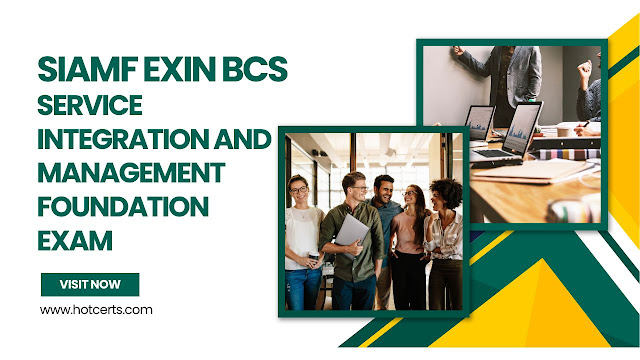
.jpg)
Comments
Post a Comment