5V0-21.21 VMware HCI Master Specialist Exam
Understanding VMware HCI
Virtualization lies at the heart of modern IT infrastructure, and VMware's HCI (Hyper-Converged Infrastructure) is a game-changer. Let's explore critical concepts:
Key Concepts
- Virtualization: VMware HCI leverages virtualization technology to abstract computing, storage, and networking resources, enabling efficient resource management.
- Hyper-Converged Infrastructure: HCI integrates computing, storage, and networking into a single, software-driven solution, streamlining operations.
- vSAN: VMware's Virtual SAN (vSAN) is a critical component of HCI, providing scalable and resilient software-defined storage.
- vSphere: vSphere, the virtualization platform, ensures seamless management of virtualized resources.
Benefits of HCI in Modern IT
The adoption of VMware HCI brings several advantages to the modern IT landscape:
- Simplified Management: Centralized management simplifies IT operations, reducing complexity and improving efficiency.
- Scalability: HCI allows for easy scaling of resources to accommodate growth.
- Cost-Efficiency: Consolidating resources and reducing the need for specialized hardware saves costs.
- Resilience: Built-in redundancy and failover mechanisms enhance data protection and business continuity.
VMware HCI Components
Before diving into installation, it's crucial to understand the components of VMware HCI:
Hardware Requirements
- Servers: High-quality servers meeting VMware's compatibility requirements are essential.
- Networking: Robust and low-latency networking infrastructure is critical for HCI performance.
- Storage: Adequate storage capacity with SSDs for caching and HDDs for capacity is necessary.
HCI Software Stack
- VMware vSphere: The core virtualization platform for creating and managing virtual machines.
- vSAN: The software-defined storage layer that aggregates local storage resources.
- vCenter Server: Provides centralized management and monitoring of virtualized resources.
Installing VMware HCI
Prerequisites
Before installation, ensure the following:
- Hardware Compatibility: Validate that your hardware meets VMware's compatibility requirements.
- Network Configuration: Configure networking for vSAN and vSphere communication.
- Storage Readiness: Prepare storage devices for vSAN configuration.
- vCenter Installation: Install and configure vCenter Server.
- vSAN Configuration: Set up vSAN clusters for storage.
Configuration and Optimization
Once installed, it's essential to configure and optimize your VMware HCI environment for optimal performance.
Common Issues
- Network Problems: Address networking issues promptly to prevent communication disruptions.
- Storage Failures: Monitor storage health to avoid data loss or performance degradation.
- Resource Allocation: Fine-tune resource allocation to prevent over-provisioning or under-provisioning.
Backup and Disaster Recovery
Protecting your data is paramount. Implement robust backup and disaster recovery strategies.
Security Best Practices
Safeguard your virtualized environment with security best practices.
Scalability and Performance Tuning
Learn how to scale your HCI environment and optimize performance.
Preparing for the Exam
Study Resources
- Official Documentation: VMware's official documentation is a treasure trove of knowledge.
- Practice Exams: Take practice exams to assess your readiness.
- Online Communities: Engage with VMware communities for insights and support.
Tips for Success
- Time Management: Allocate sufficient time for each section of the exam.
- Hands-On Practice: Apply your knowledge in a lab environment.
- Stay Informed: Keep up with the latest developments in virtualization.
Frequently Asked Questions (FAQs)
Q: What is the passing score for the 5V0-21.21 VMware HCI Master Specialist Exam?
A: The passing score is 300 out of 500.
Q: Can I retake the exam if I fail?
A: Yes, you can retake the exam, but there may be a waiting period.
Q: Are there prerequisites for taking this exam?
A: Yes, you should have a solid understanding of VMware technologies and HCI concepts.
Q: How long is the exam duration?
A: The exam is 105 minutes long.
Q: What is the format of the exam?
A: The exam consists of multiple-choice questions.
Q: Can I use study materials during the exam?
A: No, you cannot use any external materials during the exam.
Conclusion
Mastering the 5V0-21.21 VMware HCI Master Specialist Exam is a significant achievement in your IT career. Armed with this knowledge, you'll be well-prepared to navigate the complexities of virtualization. Remember, success is not just about passing the exam but also applying your expertise in real-world scenarios. Best of luck on your journey to becoming a VMware HCI Master Specialist!
.jpg)
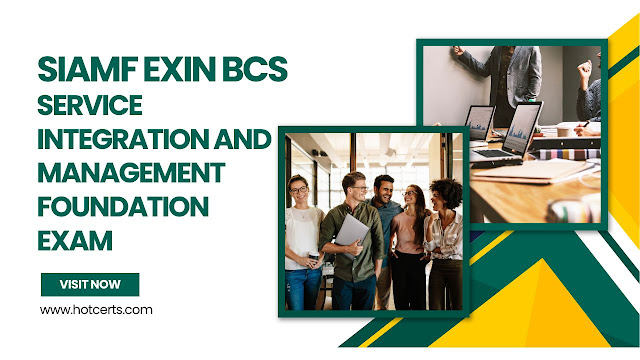
.jpg)
Comments
Post a Comment