3V0-752 VMware Certified Advanced Professional 7 - Desktop and Mobility Design Exam
Introduction
The 3V0-752 VMware Certified Advanced Professional 7 - Desktop and Mobility Design Exam is a prestigious certification for IT professionals specializing in VMware's desktop and mobility solutions. This exam is designed to validate your ability to design, plan, and integrate advanced VMware Horizon environments, ensuring efficient and secure desktop and application delivery. In this detailed guide, we will provide you with comprehensive strategies and resources to help you prepare for and succeed in the 3V0-752 exam, positioning you as a leading expert in VMware desktop and mobility design.
Understanding the 3V0-752 VMware Certified Advanced Professional 7 Exam
The 3V0-752 exam focuses on VMware Horizon 7, VMware's leading platform for virtual desktop infrastructure (VDI) and application virtualization. The exam assesses your proficiency in designing and integrating Horizon environments that meet specific business requirements.
Exam Overview
- Exam Code: 3V0-752
- Certification: VMware Certified Advanced Professional - Desktop and Mobility Design 2021
- Duration: 135 minutes
- Number of Questions: 60
- Passing Score: 300 on a scaled score of 100-500
- Exam Format: Multiple choice, drag and drop, matching
- Delivery Method: Online proctored or in-person at Pearson VUE testing centers
Preparation Strategies for the 3V0-752 VMware Certified Advanced Professional 7 Exam
1. Review the Exam Blueprint
The exam blueprint is your primary guide to understanding the key topics and subtopics covered in the 3V0-752 exam. Focus on areas such as:
- Horizon Architecture and Components
- Design Methodology
- Infrastructure Assessment
- Horizon Integration and Configuration
- Business Continuity and Disaster Recovery
2. Gain Hands-On Experience
Practical experience is crucial for passing the 3V0-752 exam. Set up a lab environment to practice designing and configuring VMware Horizon environments. Familiarize yourself with Horizon components, including Connection Server, Composer, Unified Access Gateway, and App Volumes.
3. Utilize Official VMware Resources
Leverage VMware's official resources to enhance your preparation:
- VMware Horizon Documentation: Comprehensive technical guides on Horizon architecture, deployment, and management.
- VMware Learning Zone: Access to on-demand training videos, courses, and webinars focused on Horizon 7.
- VMware Hands-On Labs: Interactive labs offering a virtual environment to practice real-world scenarios.
4. Engage with the VMware Community
Participating in the VMware community can provide valuable insights and support. Join forums, discussion groups, and social media channels dedicated to VMware Horizon. Networking with peers and experts can help deepen your understanding and keep you motivated.
5. Practice with Mock Exams
Taking practice exams is an effective way to assess your knowledge and identify areas for improvement. Utilize platforms offering mock exams that simulate the actual 3V0-752 exam. Regular practice will help you become familiar with the exam format and improve your time management skills.
Key Topics to Focus On
1. Horizon Architecture and Components
A solid understanding of the architecture of VMware Horizon is fundamental. Key areas to study include:
- Connection Server: The central management component of Horizon.
- Composer: Used for managing linked-clone desktops.
- Unified Access Gateway: Provides secure access to Horizon resources.
- App Volumes: Enables application delivery and user environment management.
2. Design Methodology
The exam will test your ability to design Horizon environments that meet business requirements. Focus on:
- Assessment and Analysis: Understanding customer needs and existing infrastructure.
- Design Principles: Applying best practices for scalability, performance, and security.
- Documentation: Creating detailed design documents that outline architecture, configuration, and implementation plans.
3. Infrastructure Assessment
Proficiency in assessing infrastructure is crucial. Study the following:
- Resource Requirements: Calculating compute, storage, and network requirements.
- Capacity Planning: Ensuring the environment can scale to meet future demands.
- Performance Analysis: Identifying potential bottlenecks and optimizing resource usage.
4. Horizon Integration and Configuration
Effective integration and configuration skills are essential. Focus on:
- Horizon Installation and Configuration: Step-by-step procedures for setting up Horizon components.
- Integration with VMware Products: Connecting Horizon with vSphere, NSX, and vSAN.
- User Environment Management: Configuring policies and settings for end-user experience.
5. Business Continuity and Disaster Recovery
Ensuring business continuity and disaster recovery is critical. Study the following:
- Backup and Recovery Strategies: Implementing solutions to protect against data loss.
- High Availability: Designing systems for maximum uptime and reliability.
- Disaster Recovery Plans: Creating comprehensive plans for quick recovery from unexpected events.
Tips for Exam Day
1. Read Questions Carefully
Take your time to read and understand each question thoroughly. Pay attention to keywords and specific requirements.
2. Manage Your Time
Allocate your time wisely during the exam. Don’t spend too much time on a single question. Mark difficult questions and return to them if time permits.
3. Use the Process of Elimination
For multiple-choice questions, eliminate obviously incorrect answers first. This increases your chances of selecting the correct answer.
4. Stay Calm and Focused
Maintaining composure is key to performing well. Take deep breaths and stay focused throughout the exam.
Conclusion
The 3V0-752 VMware Certified Advanced Professional 7 - Desktop and Mobility Design Exam is a critical step in advancing your career in desktop and mobility solutions. By thoroughly understanding the exam blueprint, gaining hands-on experience, utilizing official VMware resources, and practicing regularly, you can confidently approach the exam and achieve certification success.
.jpg)
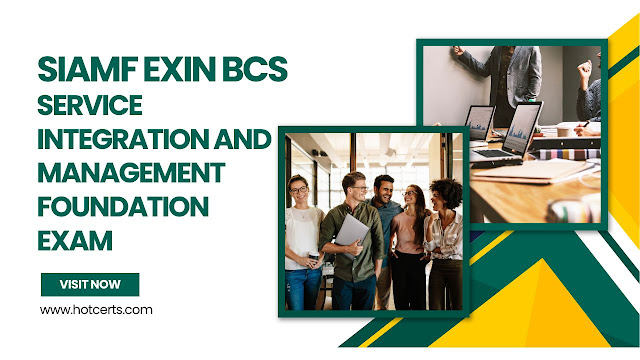
.jpg)
Comments
Post a Comment